Hudson Creative Documentation
Restaurant Schema Process Document
What is a Schema?
A Schema is a simple “tag” vocabulary that is added to a website’s code to help search engines understand and read your content. A search engine, such as Google, does not understand language the way we do. A Schema is created to translate your language into something that search engines can interpret.
Tools:
Schema Testing Tool: https://search.google.com/structured-data/testing-tool/u/0/
Restaurant Schema Generator: https://hudsoncreative.com/schema-tool/
Google Tag Manager: https://tagmanager.google.com/
Getting Started:
We are using Schema to create JSON-LD markups. Each property in the Schema relates to the business/website and allows for stronger Search Engine Optimization.
Open the Restaurant Schema Generator in it’s own tab.
In a new tab, also open the client’s ABIS spreadsheet
Start filling out the Schema Generator’s form using the information from the ABIS
- Start with the business name, which should match the ABIS
- The “ID” field should be the business’s homepage URL, formatted with a .restaurant inside it
- For example https://davessteakhouse.restaurant.com
- Fill in the address details using the ABIS information
- Make sure to add the country (ie: US for United States of America)
- Once the address is filled out completely, click the “Get Coordinates” button and the Longitude and Latitude will populate.
(If the Get Coordinates button doesn’t work. Open the Google Map listing of the client. Copy the latitude/longitude coordinates in the url that is separated with a comma-separated values (for example,-33.8569,151.2152). - Add the phone number according to the ABIS
- tart filling out the Schema Generator’s form using the information from the ABIS
- Start with the business name, which should match the ABIS
- The “ID” field should be the business’s homepage URL, formatted with a .restaurant inside it
- For example https://davessteakhouse.restaurant.com
- Fill in the address details using the ABIS information
- Make sure to add the country (ie: US for United States of America)
- Once the address is filled out completely, click the “Get Coordinates” button and the Longitude and Latitude will populate.
(If the Get Coordinates button doesn’t work. Open the Google Map listing of the client. Copy the latitude/longitude coordinates in the url that is separated with acomma-separated values (for example,-33.8569,151.2152).
- Add the phone number according to the ABIS
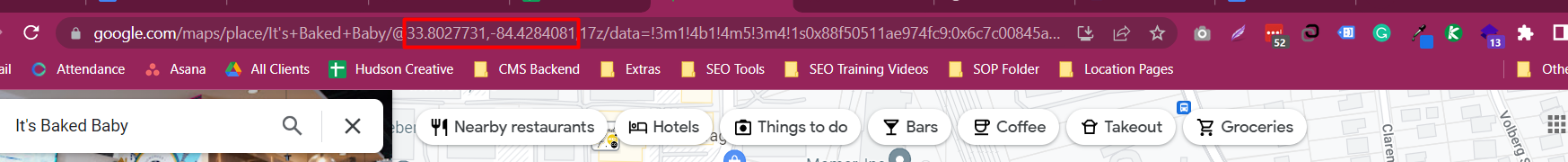
Helpful Links:
Schema Documentation: https://schema.org/docs/schemas.html