Hudson Creative Documentation
EatOkra Listing Documentation
Intro:
EatOkra connects 350,000+ foodies to Black-owned restaurants, eateries, and food trucks nationwide.
NAP: NAP is an acronym for Name, Address, and Phone number. The NAP for the business needs to be correct and consistent when optimizing your website and online presence for local search because Google values accurate information for its users. NAP consistency is important for local SEO because matching NAPs show legitimacy and improves the chances to rank the local business well. It also provides search engines and potential new customers with the most essential information about the business.
What You’ll Need:
- Client’s Login Information (ALA sheet or LastPass)
- Client’s ABIS
Local Listing Steps:
- Create / Claim
- Update with ABIS Information
Create / Claim:
Typically, the Accounts team will ensure access to a client’s EatOkra account.
If there’s no existing EatOkra page:
Go to eatokra.com.
Click Get Listed
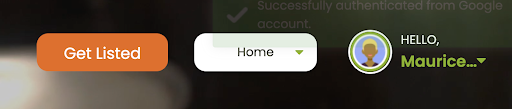
Provide all the necessary information according to the ABIS.
• Name
• Phone no
• Are you the owner
• Does 50% or more of the ownership stake holders identify as black or African American?
Under Listings
• Name
• Type (select all that apply)
• Use Categories that are in the ABIS
• Full address
Click Choose Plan
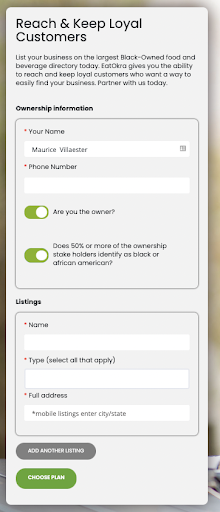
Choose the Basic Plan
Wait for the listing to be active
Update with ABIS information
Once we’ve gained access and the ABIS has been approved, we can move forward with updating the listing with the information that’s on the ABIS.
- Go to eatokra.com
- Login using the credentials the client has provided
- Click the name that’s in the top right corner of the screen
- Click See Profile
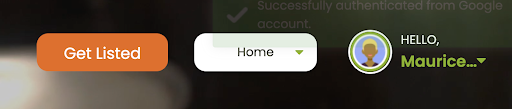
Click Business Listing

Under My Places, click the pen icon

Under BUSINESS DETAILS fill out all the information according to ABIS.
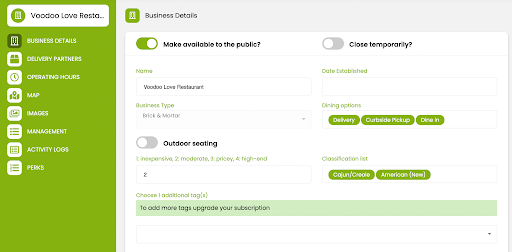
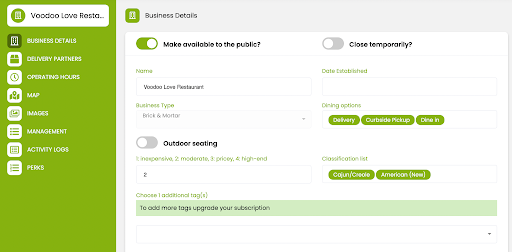
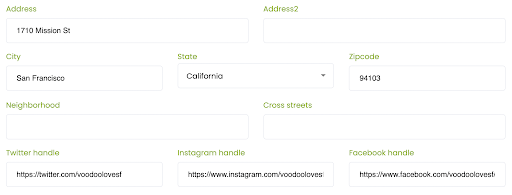
Under OPERATING HOURS, use Hours of Operation that’s in the ABIS
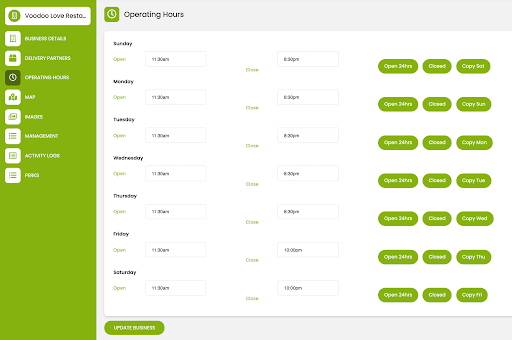
Under IMAGES
- Upload the images that are in the client folder
- For the logo, choose it to be primary
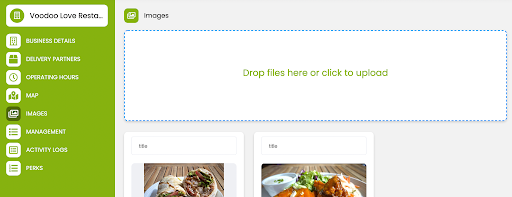
Finishing Up
Once the EatOkra listing has gone through all three steps of Create / Claim, Verify and Update with ABIS information, it can be considered complete.
- At this point, double-check that all the information on the listing matches what’s on the ABIS. Especially the NAP.
- Copy the EatOkra page URL. You can do this by clicking the name of the business

Paste the EatOkra page URL into the Asana task and check it off