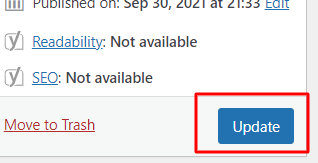Hudson Creative Documentation
How To Add Site Copy
What You’ll Need:
- ALA Sheet
- Keywords & SEO Copy
WordPress
Login to the CMS
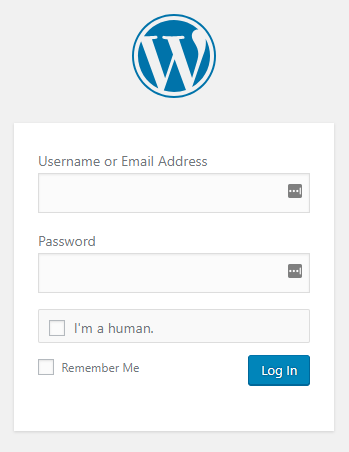
Most of the restaurants are using Bento Box as their CMS, WordPress & etc.
Prepare the Keywords & SEO Copy sheet and open the On-Page Copy tab
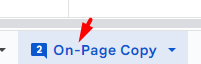
Open the URL page or go to the All Page and look for the page that needs to be edited according to the URL column.
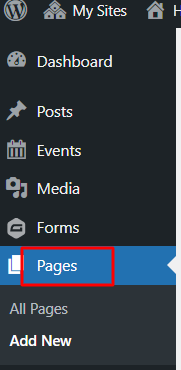
Look for the section that needs to be edited based on the Old Copy column. You may do control+find to look for it on the actual page.
Once you’ve seen it, copy the content of the New Copy column and paste/replace the old copy/content.
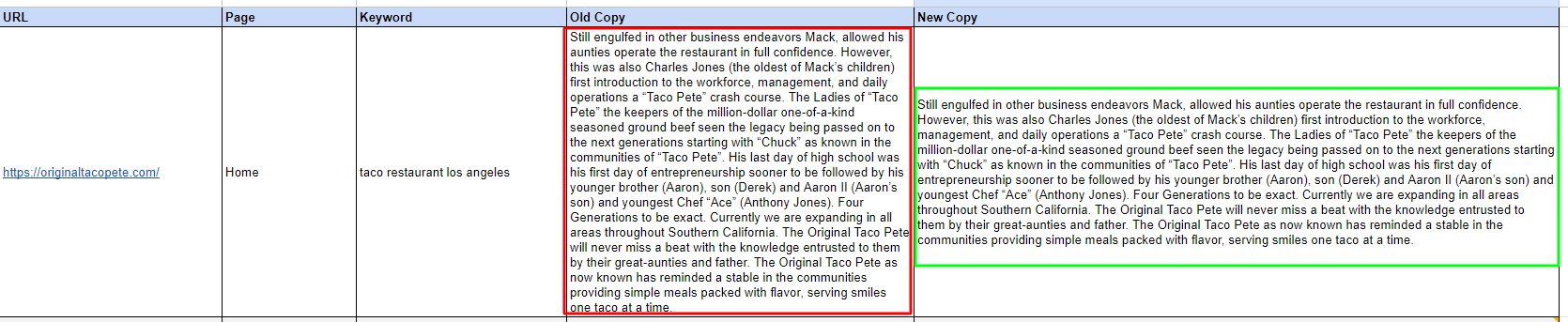
Click Save/Update