Hudson Creative Documentation
Canceling Moz Local Renewals
We have to cancel its renewals because we only need to do it one time.
To do this navigate to: https://localapp.moz.com/en/app/moz/locations
Look at the “Location Status“.
If the location status is a yellow circle, skip it. This means the location is already on non-renew.
If the location has a green circle, it means that the renewal is not canceled yet.
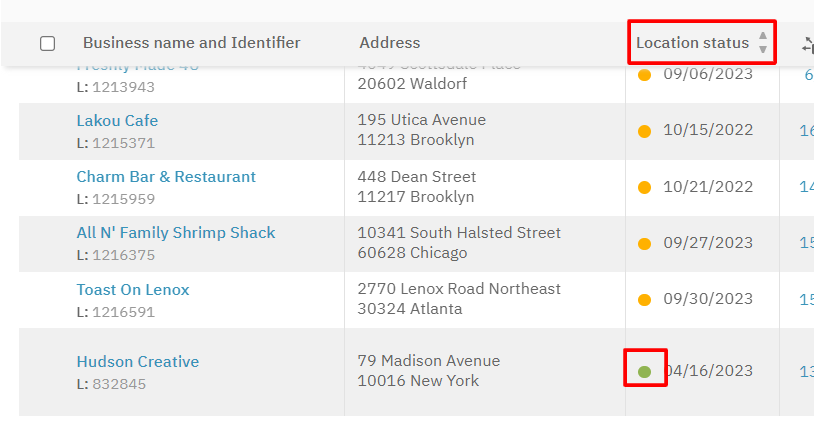
Once the location’s Basic Data is open, scroll down a little bit until you see “Deactivate Location” on the right.
Click Deactivate Location to open a drop-down.
Click the blue Deactivate Location button.
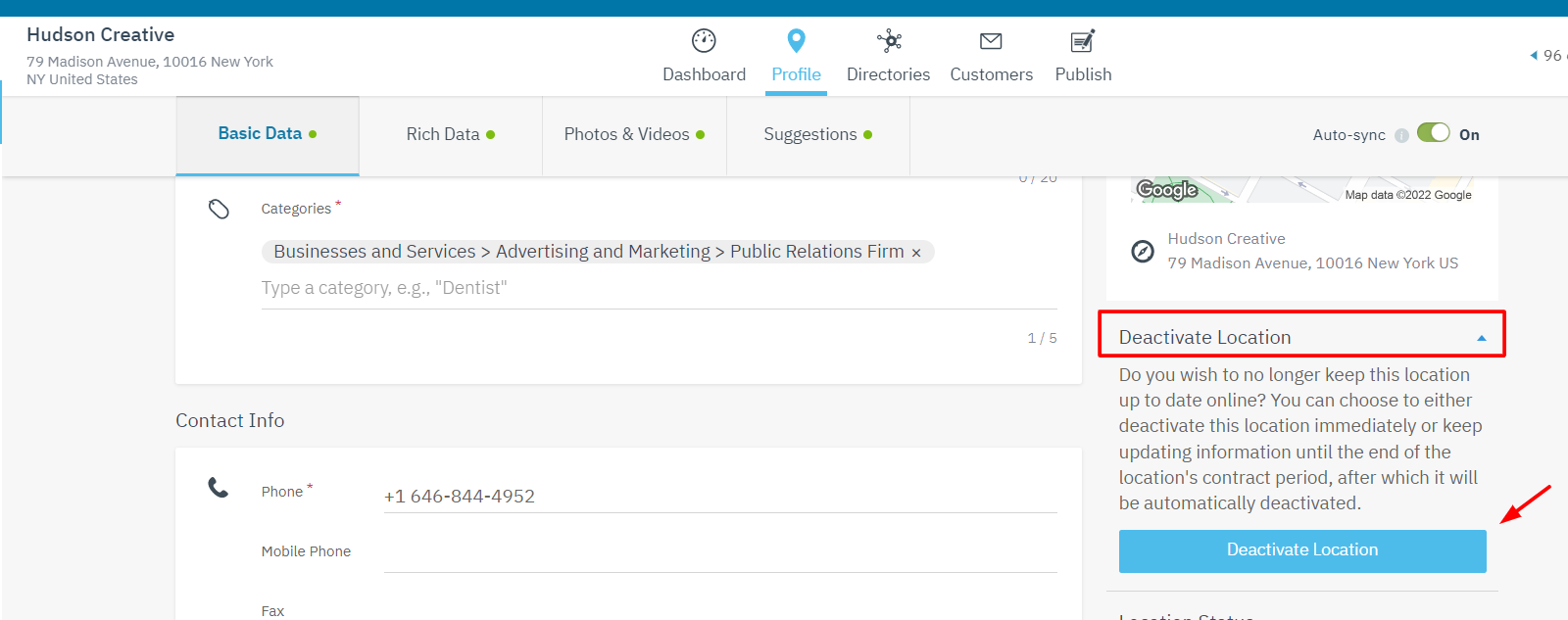
Click the red “Cancel on Renewal“.
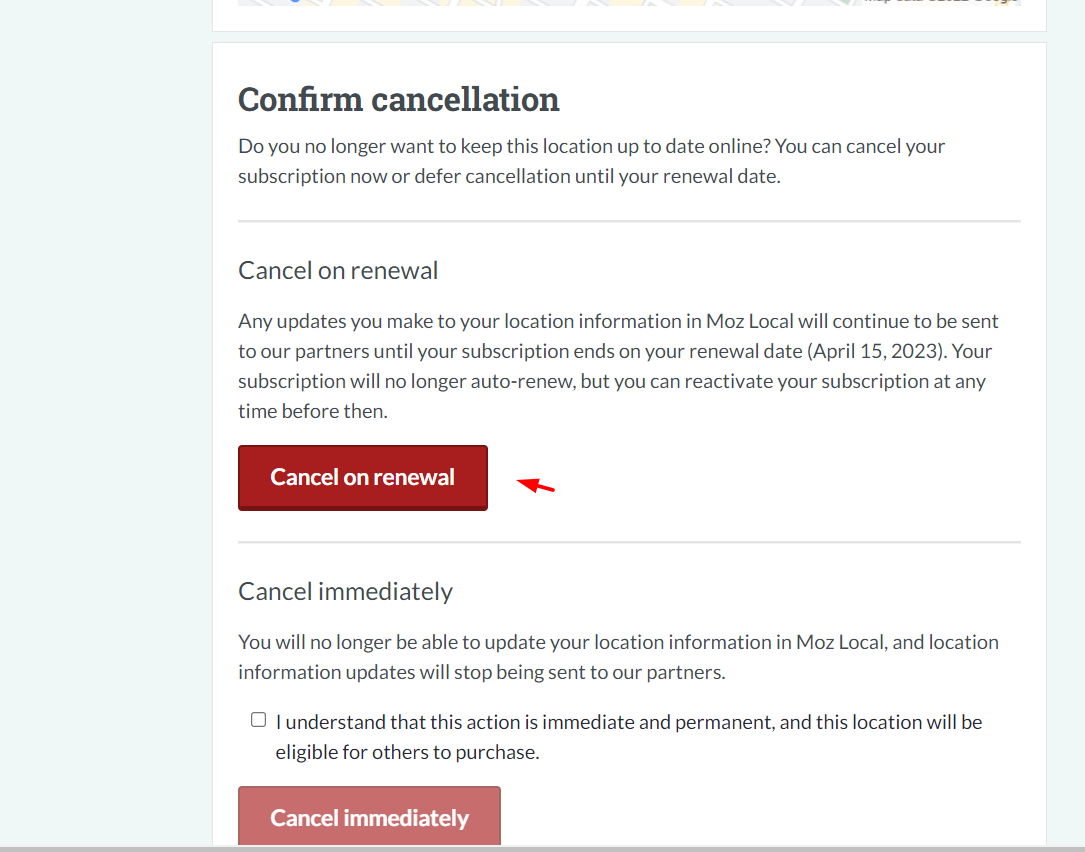
Click “Moz Local” in the navigation.
Click “Dashboard“.
Click “Locations” in the left-side menu.
Repeat steps 1-9 until all locations (EXCEPT HUDSON CREATIVE) have the yellow circle under location status.