Hudson Creative Documentation
How to set up a Citation Tracker
Citation Tracker pulls in citation information from across the web so it’s right at your fingertips.
Remove the guesswork and legwork of finding the best citation sites. Citation Tracker automatically scans the web to find the most valuable and important sites to get listed on.
Click “Citation Tracker” on the left-side menu
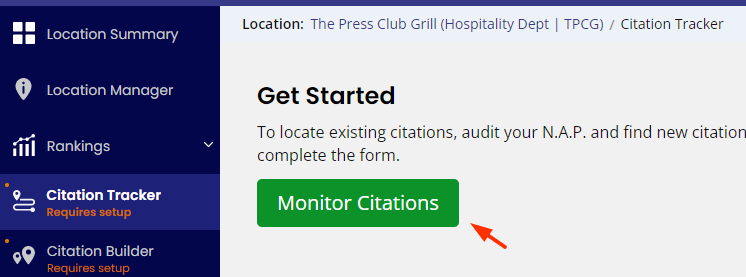
Click “Monitor Citation Only”
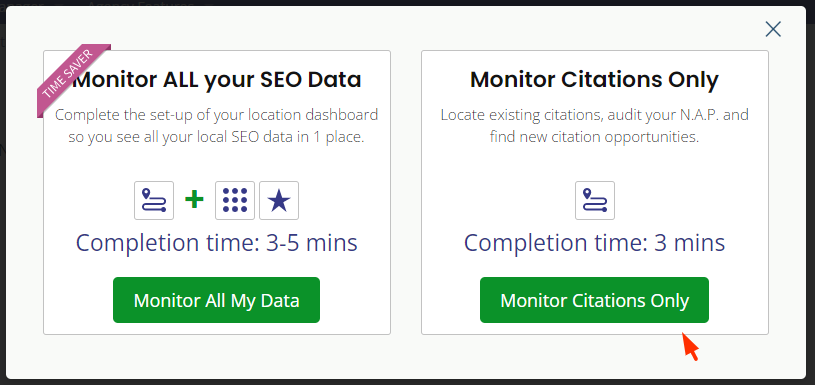
General Settings
Let’s configure the General Settings
For Which location is this for?
- This should be the location we’ve selected in step 1
Check ✔️ Enable the white-label version of this report
- Be sure to choose the Hudson Creative branded profile
For How often do you want this report to run?
- Select Monthly on the 21st of the month
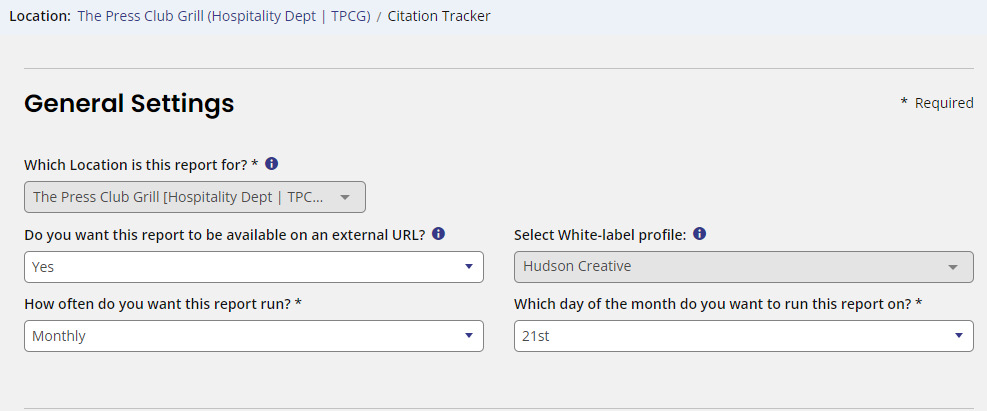
Your Business Details
In the business details the information will be automatically filled out based on the information that we have in setting up this account. All we need to do is double-check the information.
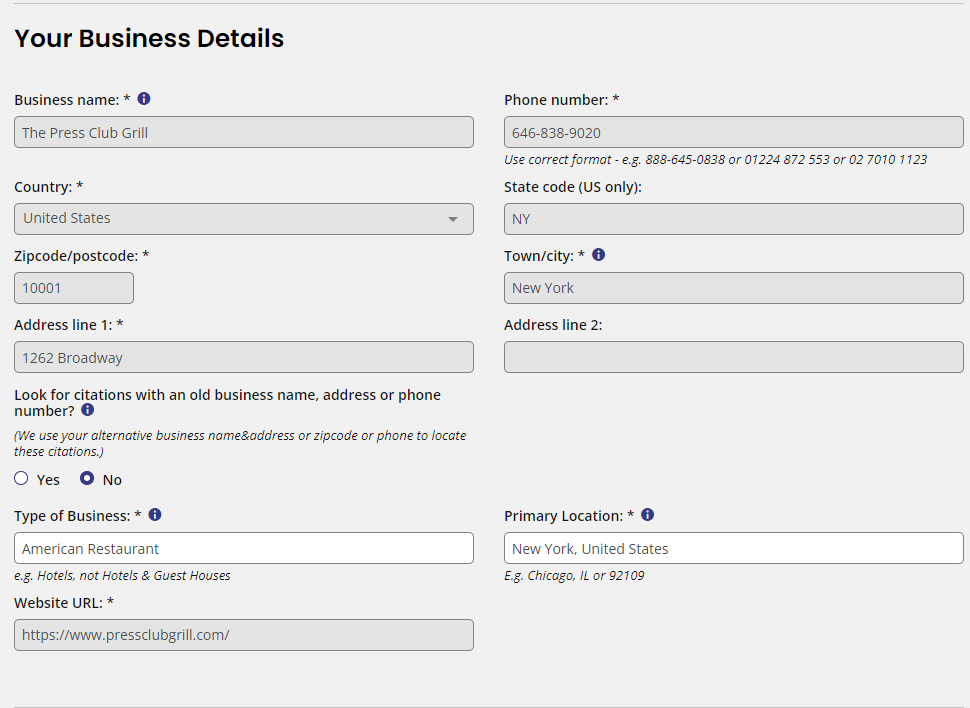
Click the “Run Citation Search”
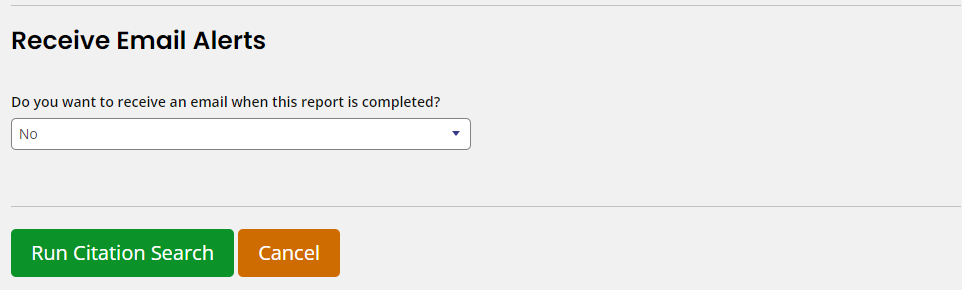
Once the report is done, click the “Actions” button at the top-right, and then click “View External Report”
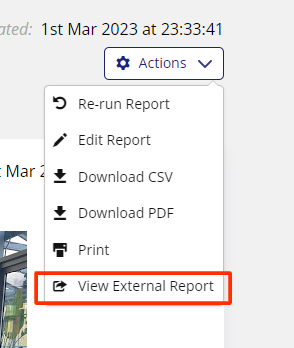
Copy the URL of the white-labeled report and paste it into an Asana comment within the task
Assign the Asana task to the SEO Manager.