Hudson Creative Documentation
BingPlaces – Support Chat Verification
This method is an effective time-saver and can help us avoid pain points when trying to verify BingPlaces listings. Please note that this is not a flawless method, and will not always work. It’s essential to at least request the postcard before moving forward with verifying this way. The following notes are of a conversation JC had with BingPlaces Support to verify 5 locations for This Is It! Southern Kitchen & BBQ. Any of communications sent by JC in this process can be re-purposed for your own attempts.
Log in to https://bingplaces.com with the client’s username and password from their ALA sheet.
Navigate to https://www.bingplaces.com/DashBoard/Support.
Select United States in the first drop-down.
Click the green “Chat with Us” button.

Inquire that your location(s) are pending verification, but we have not received the post cards in the mail. Be sure to ask if we can verify another way.
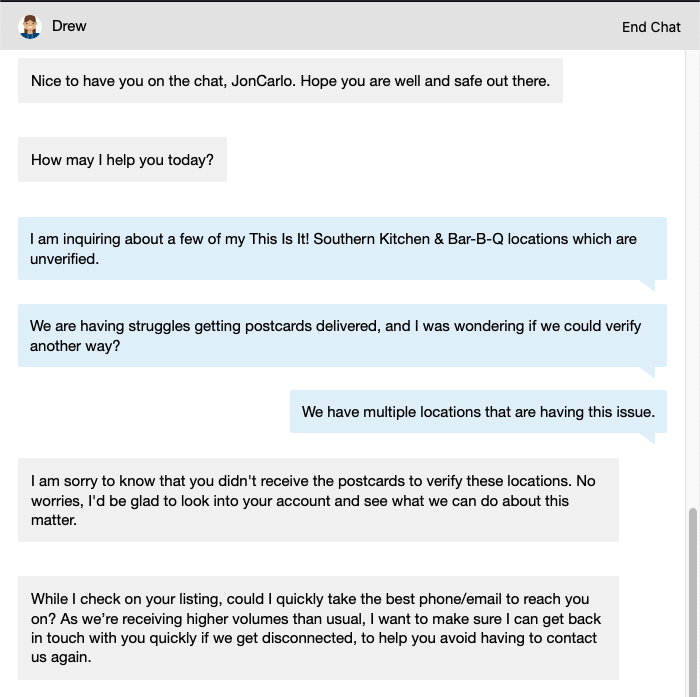
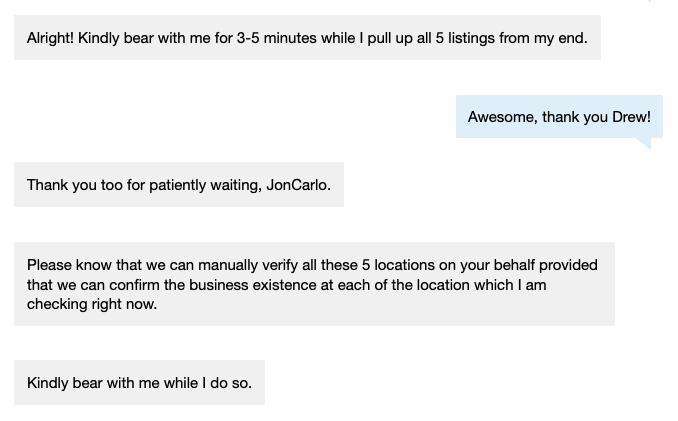
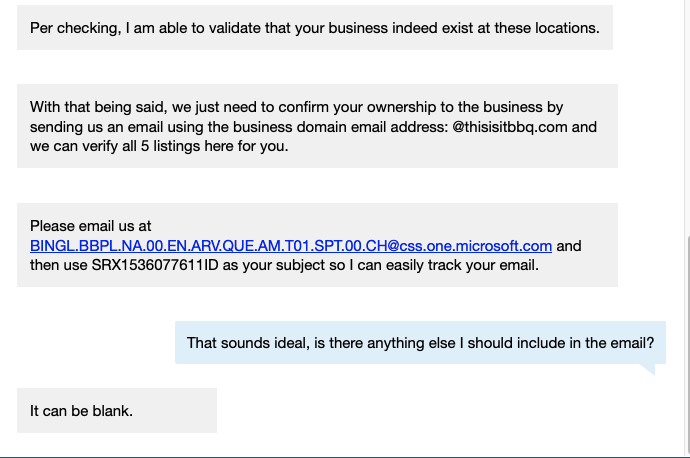
Follow BingPlaces Support’s instructions to continue with verification via email.
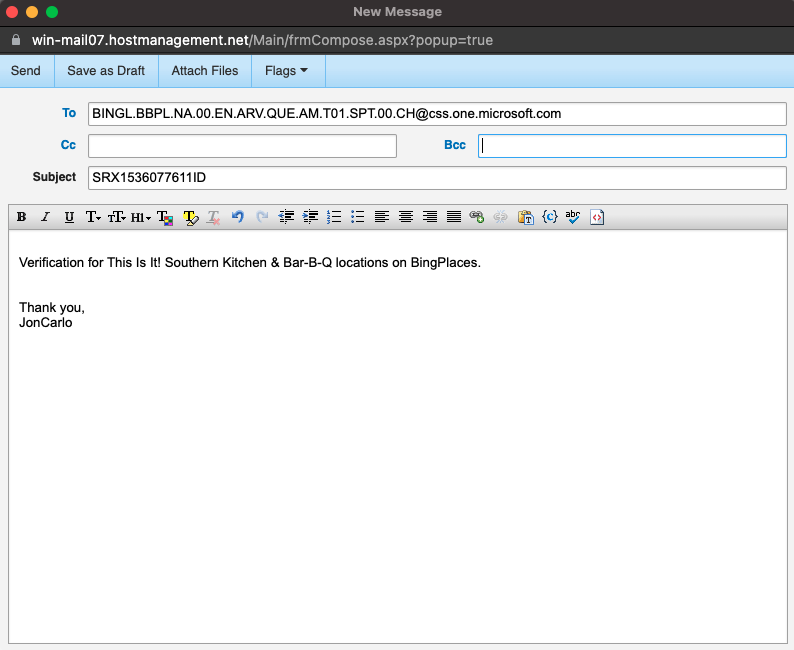
Take a few minutes to review the listing(s), before it is verified, to make sure all business information (especially NAP) is correct – or matches the ABIS.
Once you’ve confirmed the business information is correct, you can notify the BingPlaces Support person that the listing(s) is ready to verify.
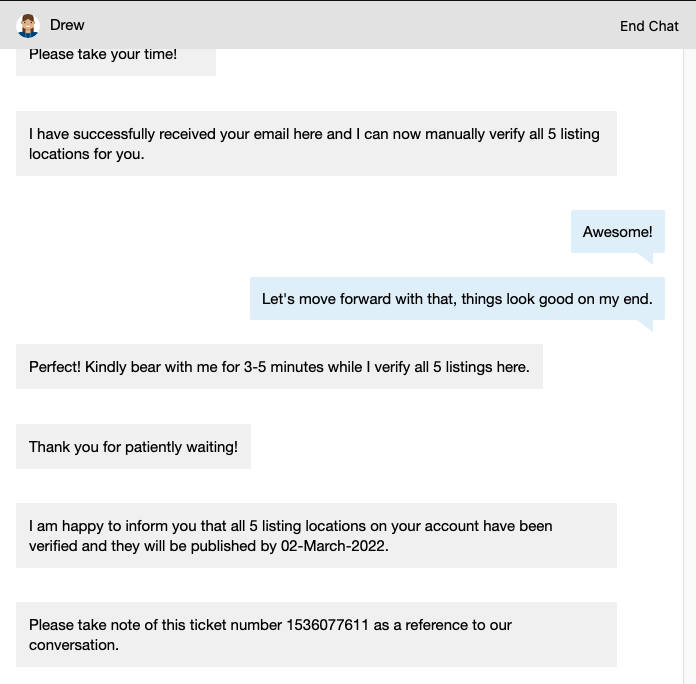
The listings should now be verified. Please note when the “published by” date is within the corresponding Asana task(s).