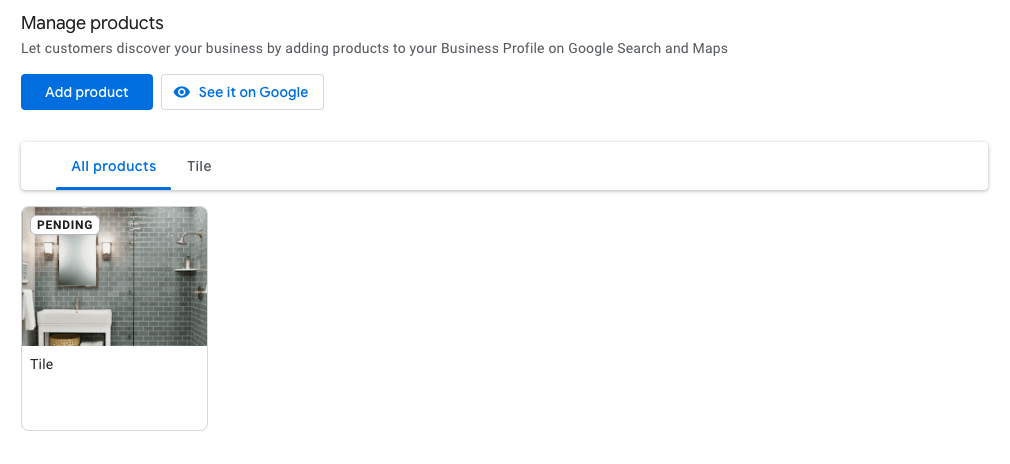Hudson Creative Documentation
Adding Products & Services to Google Business Profile
This is for clients such as stores, e-commerce businesses, dentists, doctors, etc.
Navigate to the client’s website.
We'll need to use some of the content on the client's site to set up these products and/or services.
In a separate tab, log into the client’s Google Business Profile at:
Locate the client’s Google Business profile and navigate to the Products section on the left-side menu
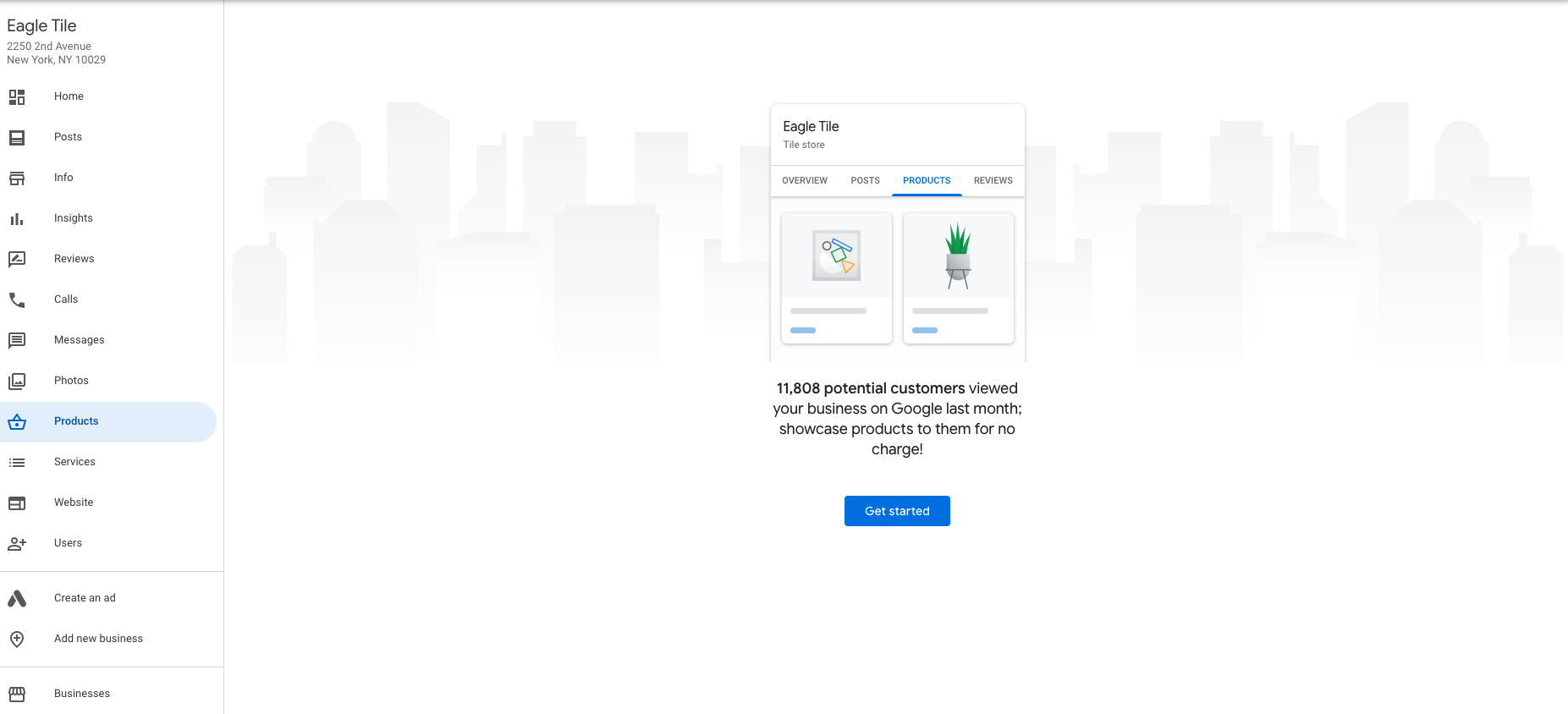
Click the blue Get Started button
A form will pop up, which you will now use the site content from Tab 1 to populate
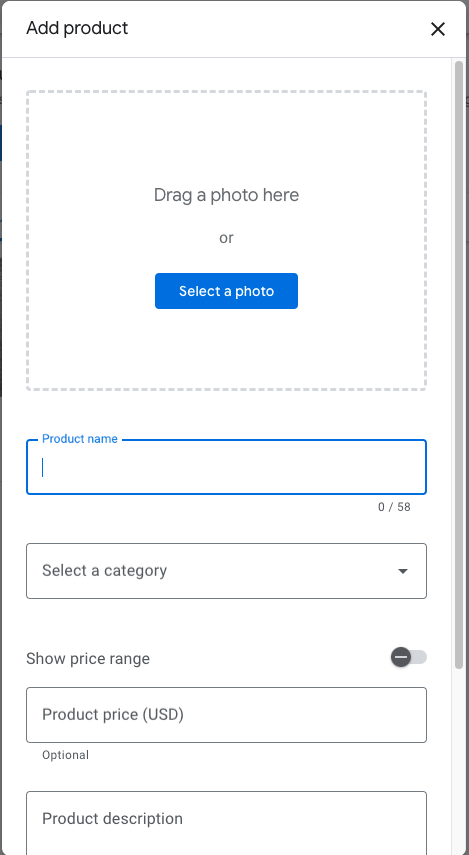
Fill out the form using content on the client’s website.
Be sure to add the following:
- Image / Photo
- Category
- Description
- Button
* The price field is optional and can be left blank
When the product / service form is filled out completely, click the blue Save button at the bottom of the form.
To continue to add more products, click the blue Add Products button