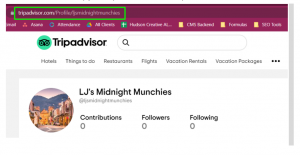Hudson Creative Documentation
TripAdvisor Process Document
Intro:
After all, travel brings out the best in us, it lifts deserving businesses, and strengthens the communities we meet along the way.
When we travel we’re reminded that the world is a friendly place, that people are more generous than we remember, and that we share more in common with our fellow travelers than not.
NAP: NAP is an acronym for Name, Address, and Phone number. The NAP for the business needs to be correct and consistent when optimizing your website and online presence for local search because Google values accurate information for its users. NAP consistency is important for local SEO because matching NAPs show legitimacy and improves the chances to rank the local business well. It also provides search engines and potential new customers with the most essential information about the business.
What You’ll Need:
1. Client’s Login Information (ALA sheet or LastPass)
2. Client’s ABIS
Local Listing Steps:
1. Create / Claim
2. Update with ABIS Information
Create / Claim:
Typically, the Accounts team will ensure access to the client’s TripAdvisor listing.
If there’s no existing TripAdvisor page:
Go to tripadvisor.com
Create an account using your Gmail account.
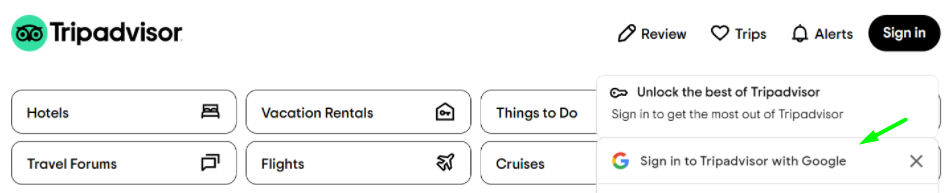
Once signed in go to https://www.tripadvisor.com/CreateListing.
Click “List of Restaurant” then fill out the information needed. Lastly, click Continue.
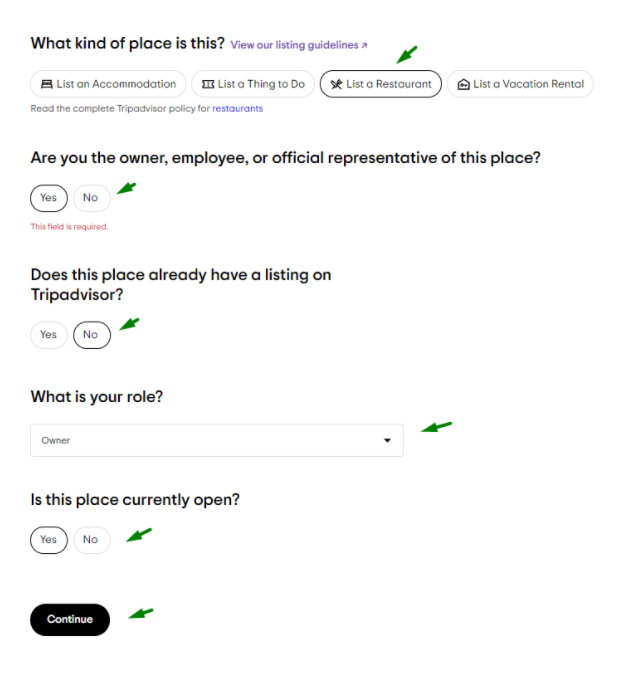
On the next page fill out the information using ABIS. Click Continue.
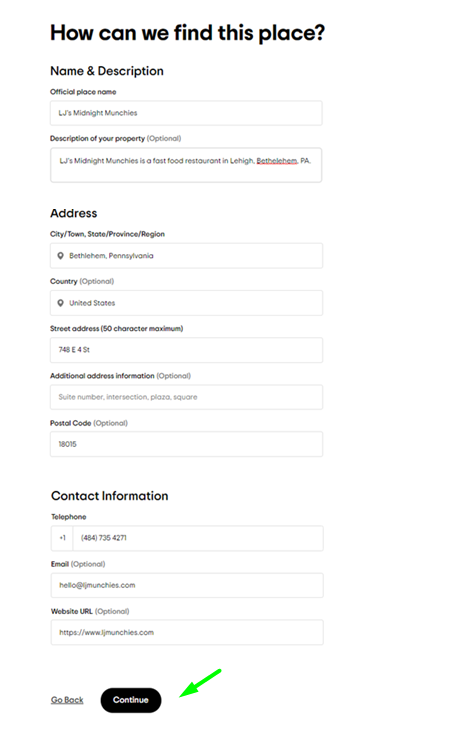
Check the box and click Continue.
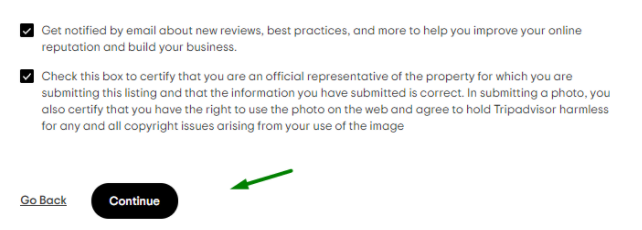
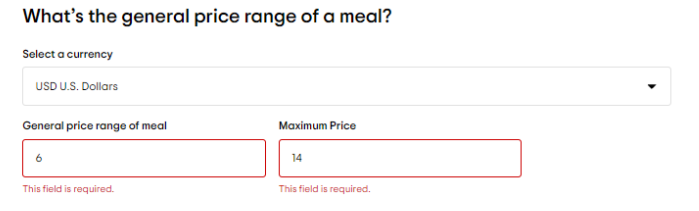
Review the following and make sure it matches ABIS and click Confirm.
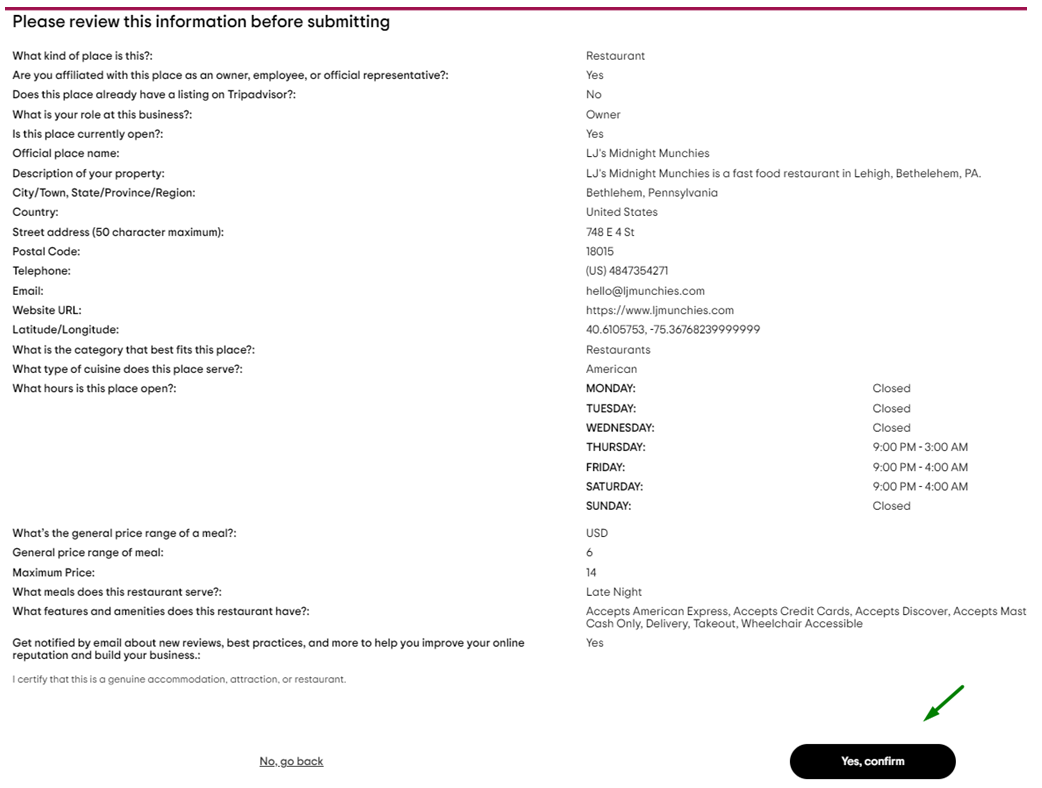
If the listing exists:
1. Log in to the account.
2. Click View Profile.
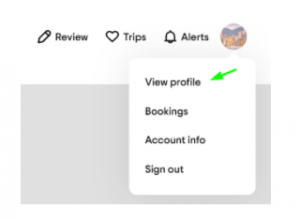
3. Update/Edit the following information and make sure it matches the information in ABIS.
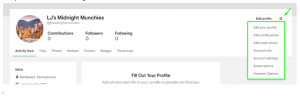
4. Copy the profile link and paste it in ABIS.