Hudson Creative Documentation
Listing Closure Process Document
Closing a listing stops the listing from showing temporarily or even permanently. In this case, we have to inform the customer that the listings or the business is no longer in service or it is already closed. Therefore no customer can buy from you during that period or visit the business.
What You’ll Need:
1. ABIS
2. ALA
Google My Business
If you no longer want to manage a business, you can mark the business as permanently closed and remove the profile content and managers. You won’t be able to manage the business directly through Google Search or Maps, but the business may continue to show up on Google.
To mark your business as permanently closed on Search and Maps:
- Go to your Business Profile. Learn how to find your profile.
- Select Edit profile and then Business information.
- On your computer, using Google Search, select Edit profile.
- Near the top, select the Hours tab.
- Next to “Hours,” select Edit.
- Select Permanently closed.
- Select Save.
Your Business Profile may appear on Search and Maps for users who search for it, but it will clearly show that your business is closed.
- Go to the Facebook Page Basic info.
- Click the Hours.
- Mark the hours as Permanently closed.
YELP
How to mark your business permanently closed:
- Visit Yelp for Business (Business Information tab) and scroll down to Hours of operation.
- Click Edit, scroll down, and check the box next to Mark my business as Closed.
- Click the circle next to Temporarily Closed.
- Select a “Closed Until” date.
- Click Save Changes, review the final information and click Continue.
Note: If you don’t know exactly when you’ll be reopening, we encourage you to choose an approximate date. This date can be updated at any time.
Another way of closing the YELP listing
- Click on the business listing
- Look for “Edit Business Info”
- Scroll down to the bottom and check the box “Business Is Closed” – Yes.
- Click “Submit changes”
Add more details to the business that can help the YELP's team to verify
TripAdvisor
To report that the business has permanently closed:
- Log into your Management Center.
- Select Manage listing from the top menu.
- Click Name and description.
- Click on Listing Support on the left menu.
- Click on Report Closure and add a comment.
- Click on Report Closure again to submit your request.
The editors will verify this change by referring to the official website, social media presence and online travel agencies. If your property is still available in one of these online sources, your request may not be accepted. They will notify you via email within 3-5 business days.
Apple Business Connects
- Log in to Apple Business Connect
- Go to your listing Status and click edit to change the status to Permanently Closed.
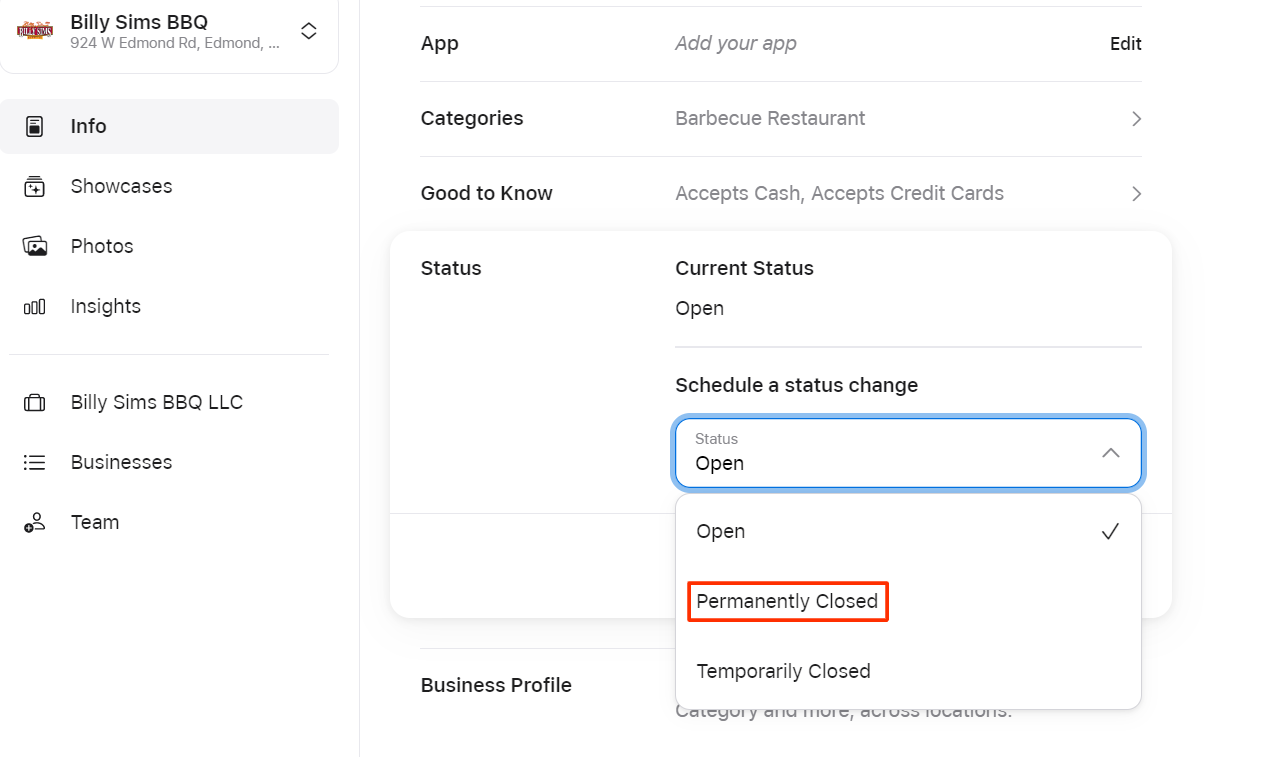
Foursquare
- Login to Foursquare.
- Click on “Manage your listing”
- Scroll down and go to ”Advanced Tools”.
- Click “Close this location” then “Ok”.