Hudson Creative Documentation
Restaurantji Process Document
Intro:
Restaurantji helps you manage and improve your business’s listing. Restaurantji has no any claims over the business aside from helping your business to increase it’s online presence which may lead to additional business and benefits.
NAP: NAP is an acronym for Name, Address, and Phone number. The NAP for the business needs to be correct and consistent when optimizing your website and online presence for local search because Google values accurate information for its users. NAP consistency is important for local SEO because matching NAPs show legitimacy and improves the chances to rank the local business well. It also provides search engines and potential new customers with the most essential information about the business.
What You’ll Need:
- Client’s Login Information (ALA sheet or LastPass)
- Client’s ABIS
- https://www.restaurantji.com/addbusiness.php
Local Listing Steps:
- Create
- Check In / Get Live URL
- (Optional) Update with ABIS Information
How to add the business/create a listing
Typically, the Accounts team will make the initial Restauranji submission. The Creative team will be responsible for checking in and making sure the listing has all of the information from the ABIS.
1. Go to the Google search bar
2. Type Site:restaurantji.com [Location, City]
3. Check if the listing exists if there are none
4. Add the business on this link
Creative Team: Update the listing according to ABIS.
Go to the Google search bar
Type Site:restaurantji.com [Location, City]
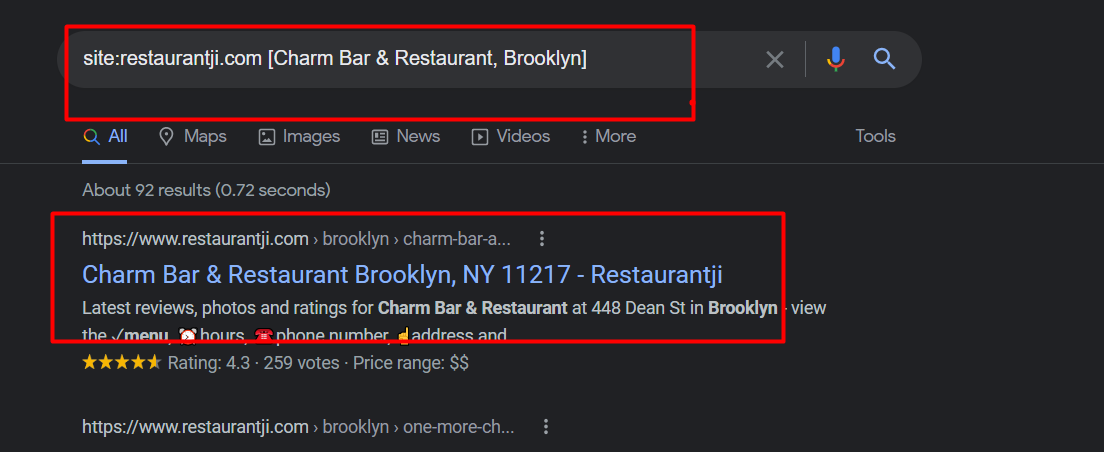
Click on the Listing
Check if all the basic information is correct.
If the listing information is incorrect according to our ABIS
Update the listing by clicking on the “Suggest an Edit”
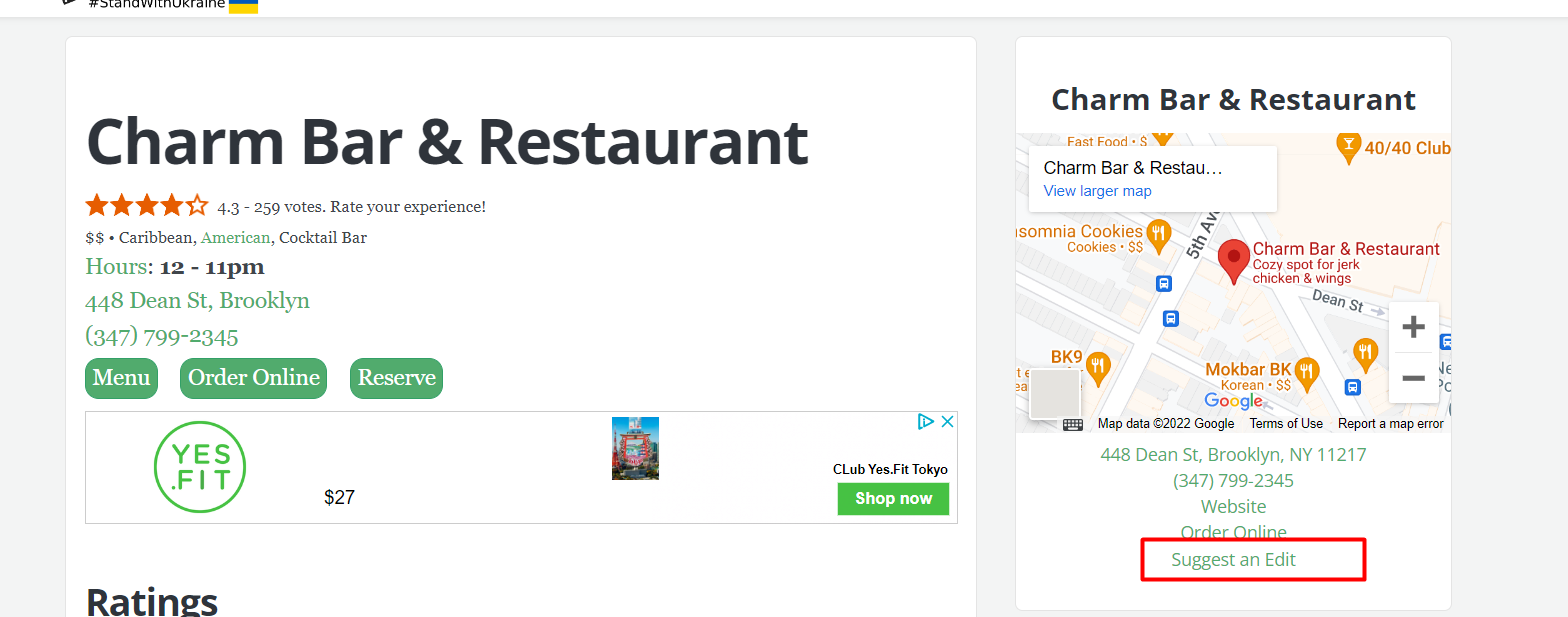
Once done click “Send“
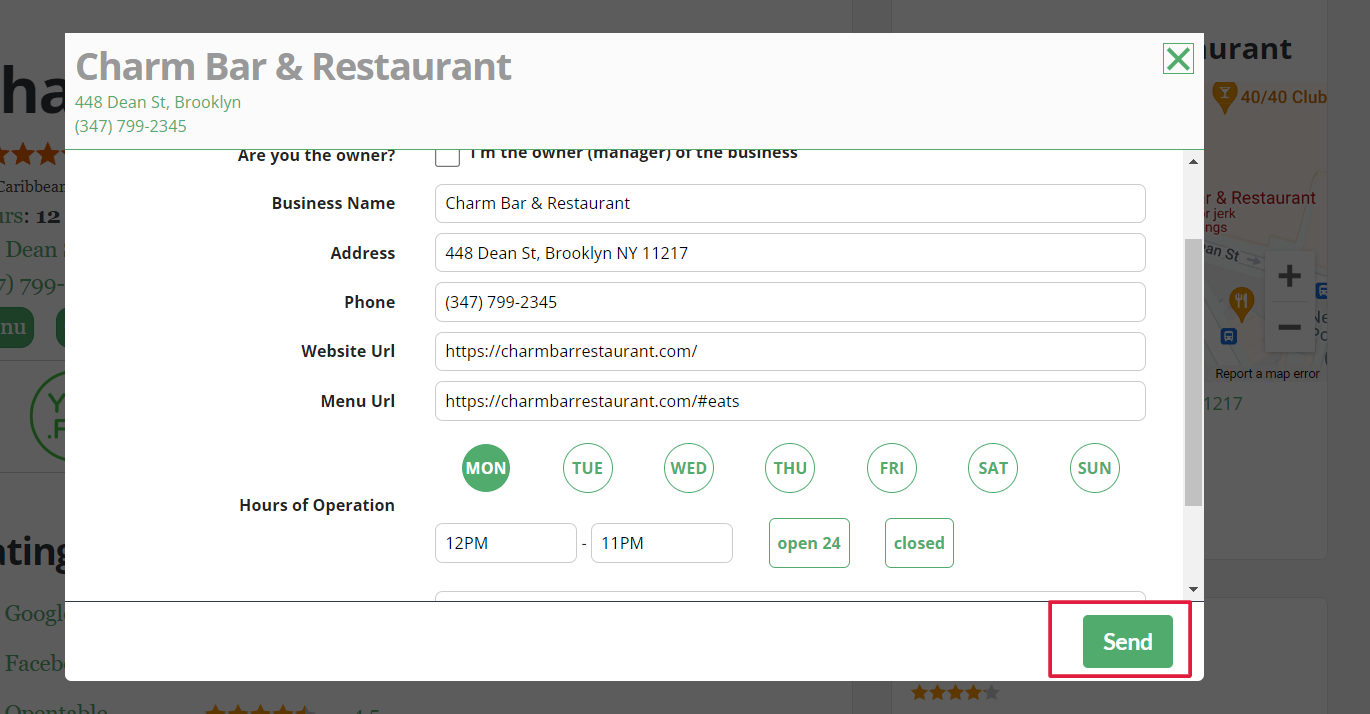
Get the link of the listing profile and paste it onto the task
Mark the task as complete
If there’s no listing found after the accounts team created/submitted the listing.
Take a screenshot of the SERP
Paste it or Upload it onto the task
Mark the task as complete.
Finishing Up
Once the Restauranji listing has gone through all of the steps, it can be considered complete. Basically, we need a live URL that has information that matches the ABIS
- At this point, double-check that all the information on the listing matches what’s on the ABIS. Especially the NAP.
- In the Restaurant listing, copy the URL
- Paste the link into the Asana task as a comment
- (Optional): Paste the link into the ALA sheet also (non-Pepsi clients)